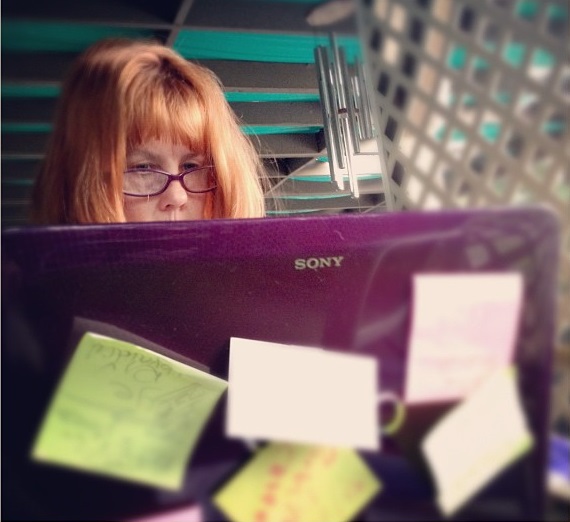The front office of a dance studio business can become a very busy place. People coming and going, attendance sheets, messages, and billing can quickly clutter your workspace. While you may love teaching classes and the clientele, the management side of the business can become overwhelming. Here are three tools that will make managing the office easier and more efficient, and give insights that assist you in streamlining your decisions.
Jackrabbit Dance
Jackrabbit Dance is a cloud-based dance studio management software can be used for dance studios of any size. It helps with a variety of office tasks including:
- registration
- class and attendance management
- recital arrangements
- billing and payment processing
- overall communication
It can integrate with your website to allow for online registration and payments. Your students (and/or their parents) can see a list of classes, policies, notes, and attendance information right on your website. Everything is in real time, so updates—such as a rescheduled class—are immediately available. Through Jackrabbit’s partnership with Mobile Inventor, it is even possible to create apps for any task. So, your clients can get notifications or make payments with their mobile device.
The dashboard offers studio owners some sanity-saving tools. For example, a time clock tracks staff hours and different pay rates, helping you calculate labor costs. It also includes summaries of current revenue, and the ability to track everything from class enrollment to staff hours and inventory.
The product promises to help dance school owners save money, increase student registrations, grow profits, and improve customer communication and retention.
This software is a must-have for your dance school business plan. Get a free 30-day trial and a Jumpstart coach to help walk you through the setup process. (They also offer a team of software specialists for free and unlimited support when you have questions later.)
Slack
Slack is a messaging app that helps with staff communication. While it works well for any size studio, it is especially helpful for large studios with a greater number of employees. The tool allows you to organize staffers into different groups (“channels”), so members see only the conversations relevant to them.
Everyone involved in a conversation has a transparent view and, thus, every person in the channel knows what’s going on. For example, if Marsha needs a substitute for her 6 p.m. class, Denise, David, Wendy and Jen (who are also part of the channel) can see the request. When Denise volunteers to cover the class that night, everyone sees the conversation. It saves Marsha time because she doesn’t have to ask four different people for a favor, and then get back to four people with information on the resolution.
Slack also provides ways to quickly and easily share data files, photos, links, and other information with a group. Private messaging is also available.
SurveyMonkey
Don’t underestimate the power of gathering and incorporating feedback into your dance school business. SurveyMonkey allows you to create 10 questions and gather 100 responses per survey without having to pay a fee. While you never want to tap your clientele too often, consider bi-annual or quarterly surveys. Ask for their input on the studio, classes, or instructors.
As you create the survey, take time to craft your questions in ways that will help you learn and grow. For example, you wouldn’t want to ask, “Do you feel class fees are too high?” Yes or no answers won’t help you. Instead, a better question would be, “How would you rate the value of the dance class in relationship to the current tuition?” Gathering responses such as, “Excellent, very good, good, poor” will help you understand whether students feel they are getting their money’s worth.
SurveyMonkey can help you gather data on a number of ideas or events with ease. For example, if you have a number of students requesting a swing dance class, send out a survey to gauge interest in the days and/or times you would consider offering the class. The day/time with the largest response helps your planning.
If you post testimonials in your studio or on your website, SurveyMonkey helps gather them. Simply create a text box within the survey and ask something like, “What do you feel your child learned most during his/her dance class?” or “In recommending our studio to others, what would you say?” (Make sure those who complete the survey are aware their responses will be posted publicly.)
Another good use of the tool is for times you seek parental involvement for competitions. Create a survey to see what tasks can be taken on by volunteers. Once you gather all the information, it can be easily downloaded for review.
Crafting a survey with the right questions will benefit you most when you know what to do with the information you gather. Thus, put a lot of effort into thinking about what you will ask.
Whether you are steeped in steps to opening a dance studio, or have been running your school for some time, these software tools make you a more powerful, and potentially well-appreciated, studio owner.